

| Installation Guide for Windows |   |
If you are performing a custom installation, you can specify which products you want to install in the Product Selection dialog box. This dialog box lists all the products you are licensed to install as identified by your PLP. Each product includes the online documentation, in compressed form. PDF documentation is only available at the MathWorks Web site. If you chose to download product updates, see Product Selection When Updates Are Available.
In the dialog box, all the products are preselected for installation. If you do not want to install a particular product, clear the check box next to its name. You can always install a product later—see Installing Additional Products.
After selecting the products you want to install, click Next to continue with the installation.
Note After clicking Next, you might receive a message telling you that one or more of the products you selected depend on other products. See for more information. |
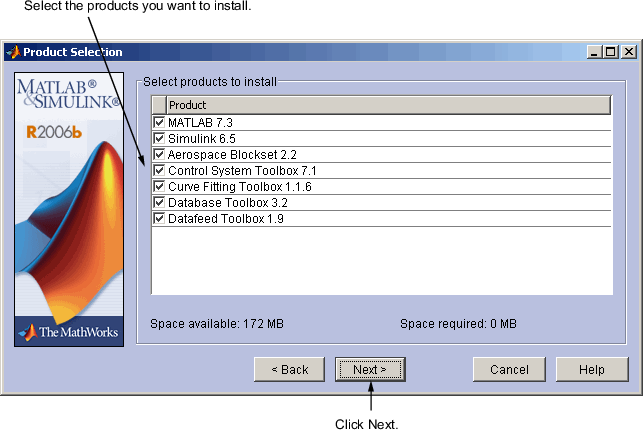
If you chose to download product updates, the installer displays both the version that exists on the CD and the new version of the product in the product list. The updates in the product list are identified with the label (new). The Product Selection dialog box also includes a column, called Source, that identifies whether the product is going to be downloaded during installation and provides information about the size of the download file. (At step 9, the Confirmation dialog box gives the total download size.)
By default, the latest version is preselected for installation, but you can choose which products you want to install. If you do not want to download any product updates, click the Select local versions only button; this deselects all the product downloads in the product list. If you want to install only the latest versions of all products, click Select newest versions.
After selecting the products you want to install, click Next to continue with the installation.
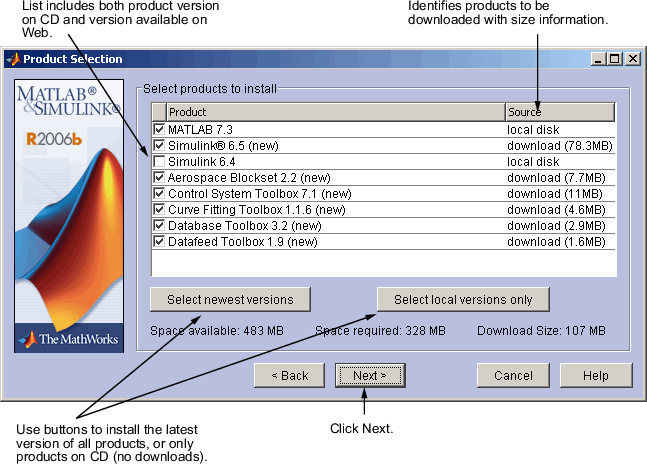
 | Step 6: Specify Installation Folder | Step 8: Specify Installation Options (Custom Only) |  |
© 1984-2006 The MathWorks, Inc. • Terms of Use • Patents • Trademarks • Acknowledgments