

| Installation Guide for Windows |   |
For Custom installations, you can specify several installation options in the Custom Installation dialog box, including
Setting the permissions of all installed files to read only. This option is more commonly used in network installations— see Step 10: Read Product Configuration Notes
Determining whether the MathWorks Installer puts shortcuts for MATLAB in the Start menu, the Quick launch bar, and on the desktop
Specifying which files the Windows operating system associates with MATLAB, based on their file extension. For example, if you associate files with the .m file extension with MATLAB, Windows displays MATLAB M-file as the type in the Window Explorer window.
After selecting installation options, click Next to proceed with the installation.
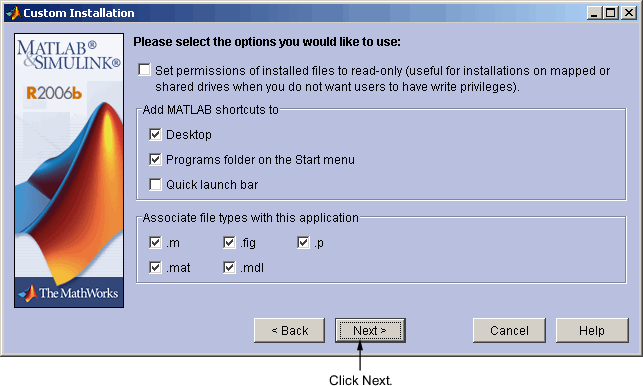
 | Step 7: Specify the Products to Install (Custom Only) | Step 9: Confirm Your Choices |  |
© 1984-2006 The MathWorks, Inc. • Terms of Use • Patents • Trademarks • Acknowledgments