

| Installation Guide for Windows |   |
Specify the name of the folder where you want to install MATLAB in the Folder Selection dialog box. You can accept the default destination folder or specify the name of a different installation folder. If the folder doesn't exist, the installer creates it. Do not specify a folder name that contains an at (@) sign or a dollar ($) sign, and the full path of the installation folder must not include a folder named private. Click Next to continue with the installation.
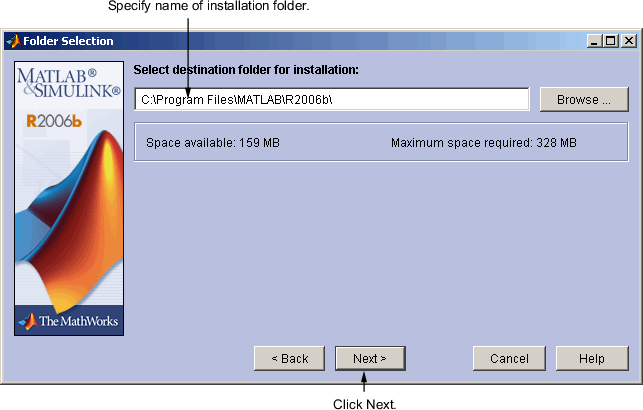
 | Step 6: Specify Type of Installation | Step 8: Specify Products to Install |  |
© 1984-2006 The MathWorks, Inc. • Terms of Use • Patents • Trademarks • Acknowledgments