

| Installation Guide for Windows |   |
Using the MathWorks Installer, you can perform two types of installations:
Typical — Designed to simplify the installation, choose a Typical installation if you:
Have an Individual license.
Do not need to specify which products you want to install.
Do not need to access any installation options, such as setting the access permissions of installed files.
Custom — Choose a Custom installation if you
Need to specify which products to install.
Need access to installation options.
Need to install the license manager.
Select the installation type and click Next.
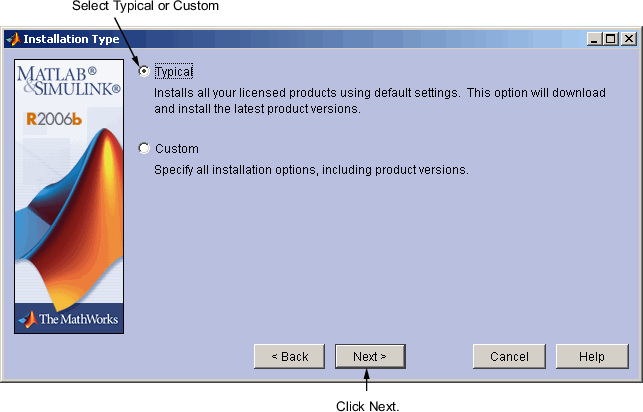
If your PLP identifies products that are not on any of the CDs, and you are not currently connected to the Internet or you chose not to download product updates, the installer displays the Product Update Notification dialog box. This dialog box lists the names of the new or updated products that are available at the MathWorks Web site. The installer also includes this information in the Product Configuration Notes dialog box. To download these products, go to the MathWorks Web site after installation is complete.
Click Next to continue with the installation.
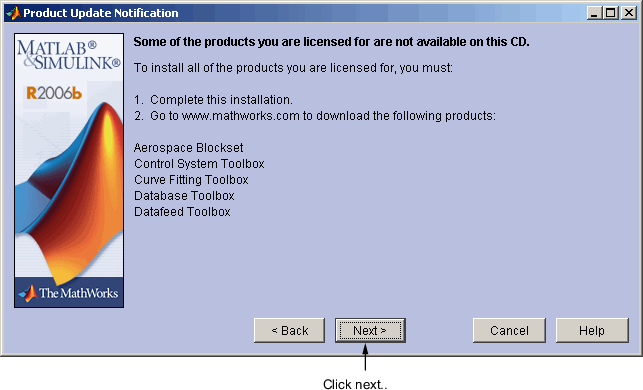
 | Step 4: Review the Software Licensing Agreement | Step 6: Specify Installation Folder |  |
© 1984-2006 The MathWorks, Inc. • Terms of Use • Patents • Trademarks • Acknowledgments